Discover the five best WordPress themes for SEO, as well as why they matter for search engine rankings and how to select one.
Your WordPress theme contributes to a positive user experience and captures the essence of your brand. However, search engine optimization, or SEO, is sometimes overlooked.
An SEO-unfriendly WordPress theme, or worse, one that is bloated and slow, can be a real obstacle in the intensely competitive race to rank highly on search engine result pages (SERPs).
Additionally, since better rankings can result in an increase in organic traffic, leads, and sales, this is one aspect you should definitely get right.
This post will explain what an SEO-friendly theme is, how to choose one, and which five WordPress themes are the most optimized for search engines.
The Basics of a Search-Friendly WordPress Theme
Websites can rank higher in search engine results when they use a WordPress theme that was optimized for search engines.
WordPress themes that have been optimized are designed to improve user experience and boost SEO efforts.
WordPress users have access to thousands of themes, and there are thousands more available from other providers. Although the majority of these themes give your WordPress website an amazing appearance, a closer look may reveal otherwise.
Beneath a stunning exterior may be poor coding, sluggish loading times, and a lack of plugin support. Search engine rankings are impacted by each of these defects.
Google won't regard your website as an authority in the field if it has serious technical SEO problems, and you'll probably have trouble ranking on the first page.
The best WordPress themes for SEO, on the other hand, combine aesthetic appeal with the most recent SEO strategies. They will possess:
- A responsive design.
- Clean code.
- Fast loading speeds.
And they’ll let you optimize your WordPress website effortlessly.
How to Choose the Best WordPress Theme for SEO
So, how do you choose an SEO-friendly WordPress theme?
You should:
1. Pick a Responsive Theme
Mobile devices (excluding tablets) account for over 54% of web page views worldwide.
A majority of smartphone users look up websites, products, and related content on their phones. After all, when you hear about a cool product, you usually don’t want to wait until you’re home to check it out.
SEO-friendly WordPress themes have responsive layouts. A responsive WordPress website will adjust to varying screen sizes across devices with ease.
That way, mobile shoppers aren’t greeted with a poorly-adjusted e-commerce homepage when they click through.
Google prefers mobile-friendly websites and offers a tool where you can test how your website fares.
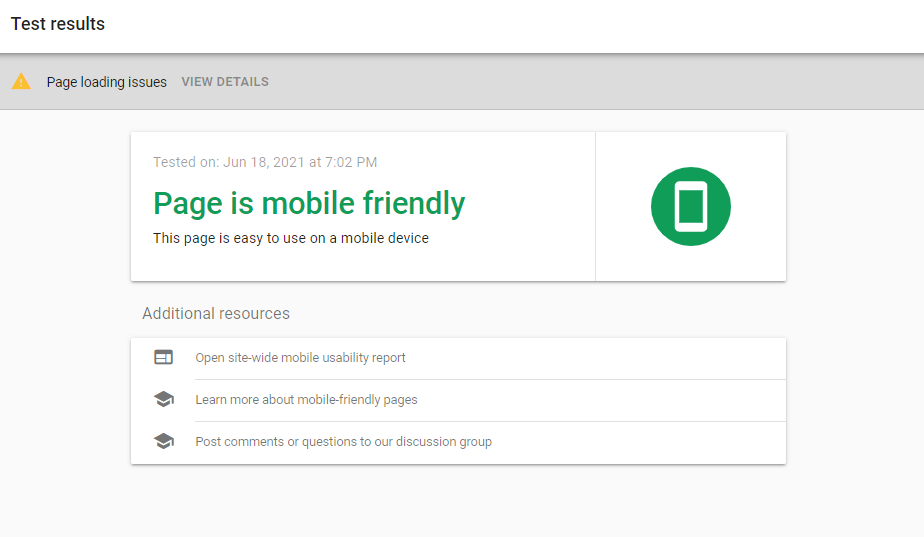
2. Pick a Theme That Supports Most Plugins
WordPress plugins help unlock your website’s true potential with additional features for both users and website owners.
Popular plugins include Jetpack, WooCommerce, Google Analytics, and Akismet. If you want to simplify optimization, you can also download the top SEO plugins.
You should choose a WordPress theme that works with well-known plugins, especially if you use them frequently.
Because it keeps pages loading as quickly as possible, W3 Super Cache is an example of a plugin that is always active. It shouldn't fail because you changed the theme.
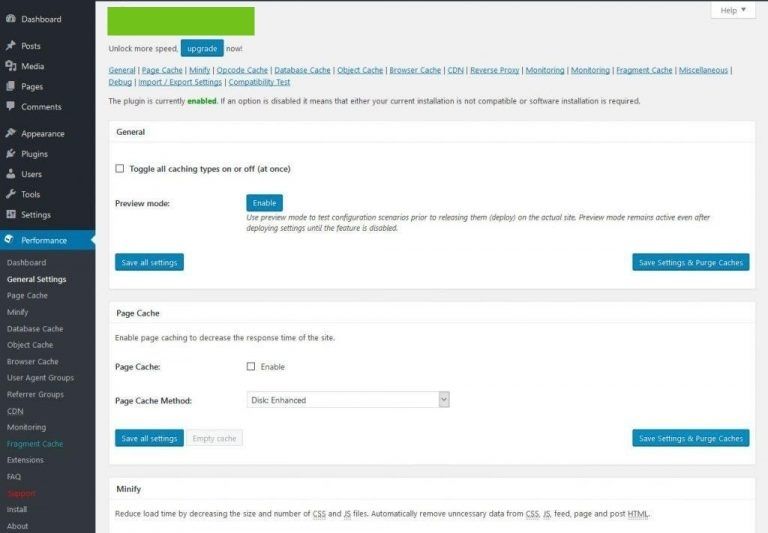
3. Pick a Theme with Clean Code
Your website is made up of codes. If these codes are poorly written, it can affect your website’s security, speed, and resources.
This also holds true for WordPress themes.
Clean code makes the best WordPress themes for SEO more dependable, secure, and downtime-free.
SEO and clean code go hand in hand. This is due to the fact that WordPress themes with clean code improve SEO ranking and page load speed.
For instance, updates to crucial SEO components like meta, title, and header tags are accelerated by an optimized theme with clean code. This facilitates search engines' ability to:
- Find these tags quickly.
- Crawl your website easily.
To analyze your chosen WordPress theme and ensure it has clean code that conforms to the standard WordPress coding conventions, you can make use of Theme Check.
All you have to do is:
- Install your preferred theme to WordPress.
- Install and activate the Theme Check plugin.
- Go to Appearance and select Theme Check from the list.
- Click on your chosen theme from the drop-down.
- Hit the Check it!
Theme Sniffer was another tool built for theme evaluation. However, this plugin is no longer functional.
Note that free WordPress themes don’t have the cleanest code and might pose security threats, especially if the developer copies and alters code from an online source.
4. Choose a Theme That Works on Multiple Browsers
There are a number of other popular desktop and mobile browsers in addition to Google Chrome, Mozilla Firefox, Safari, and Opera. While it's not necessary to support every one of them, your theme should function with the majority of browsers.
Because SEO-friendly WordPress themes support all widely used browsers, users can read and share your content with ease, no matter which browser they prefer.
In addition to supporting various browsers, make sure the versions are compatible. Not every browser user is using the most recent version. Depending on the device or operating system they're using, updates are frequently delayed.
Your website should ideally function flawlessly on the most recent iterations of the most widely used Linux, iOS, Windows, and Android browsers.
You can use tools like PowerMapper to check browser compatibility.
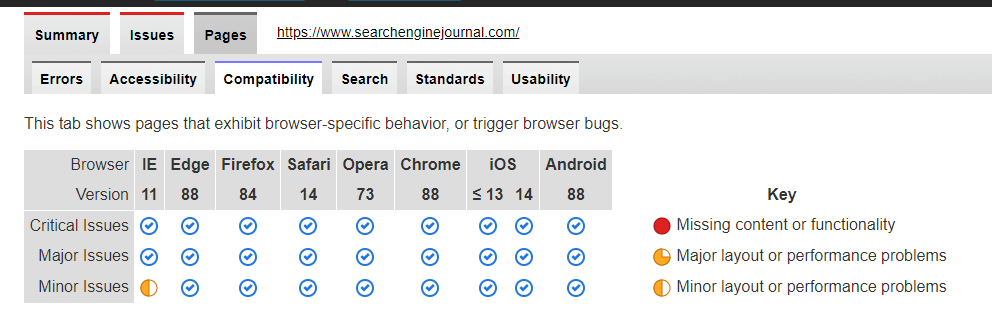
Developers can also manually run tests to determine compatibility.
5. Select a Theme With a Page Builder Plugin
A page builder is a WordPress plugin that uses drag-and-drop functionality to simplify the process of creating the layout of your website. You can drag and drop the components to arrange them wherever you'd like after selecting from a variety of ready-made layout options.
Page builders are a great way to create websites quickly and easily, and the majority of premium WordPress themes come with them. Page builders are an efficient way to quickly set up multiple websites if you are a digital marketing agency with multiple clients.
Page builders do, however, have some drawbacks.
Bloated websites are slow, as previously mentioned, and page builders produce a lot of code. This is detrimental to search engine optimization.
More importantly, you will need to make multiple edits to the layout and content of your website if you use a page builder to create it and then change themes. Make sure to take SEO into consideration when doing a re-build, as it may impact both your on-page and technical SEO.
Choose a theme that has a popular page builder plugin built-in. Or, install a separate page builder plugin that works across most themes.
6. Choose a Theme That Loads Quickly
Users' attention spans are incredibly short. If a website takes longer than a few seconds to load, a lot of people will leave. For SEO, page speed is essential.
Increased page speed has produced amazing outcomes. According to a Deloitte Digital and Google study, e-commerce website conversions increased by 8% when load times were shortened by 0.1 seconds.
It's tempting to choose a theme with a ton of features at a reasonable price, such as Google Fonts or custom widgets. However, if you don't use these features, they are just making your website load slower.
Choose a WordPress theme that is quick to load, light-weight, and has all the features you require. As an alternative, you can select SEO-optimized themes that enable you to turn off features you don't need.
Check your website's speed with Google Search Console and see if it has slowed down since you installed a theme.
7. Select a Theme That’s Updated Regularly
Frequent theme updates are essential for bug fixes and security. A WordPress theme that is only updated once a year is not what you want.
Updates are released by developers to address compatibility problems with the most recent versions of browsers and plugins, provide the most recent security patches, fix bugs, and remove outdated code.
If you use an old theme, your SEO suffers. Your theme won't load if the most recent version of Google Chrome isn't compatible with it. You'll let your rivals pass you by and miss out on the possible traffic that Chrome users could bring in.
Additionally, older themes may not work as well in more recent browser versions and devices.
8. Choose a Theme With Good Ratings
Examining user reviews and ratings is the simplest method to determine which WordPress themes are best for SEO. Check for ratings on other websites and social media platforms in addition to the theme's official website reviews and testimonials.
While reviews focusing on SEO may not be left by users, they frequently mention things like "slow loading speed" or "not mobile-friendly." To gauge the theme's usability and quality of construction, compare these to your SEO checklist.
Examine common user issues against issues that may impact your website as a whole, and steer clear of those themes.
While a few complaints about speed in the midst of mostly positive reviews are acceptable, you should steer clear of themes with a high percentage of negative reviews.
Final Thoughts: How to Pick the Best SEO-Optimized WordPress Theme
WordPress themes are a great way to spruce up your website, but they shouldn’t hinder your SEO efforts. Don’t let the overwhelming amount of theme options intimidate you into quickly picking one and settling.
Instead, maintain your cool and pick an SEO-optimized WordPress theme after doing your research.