The 524 A Timeout Occurred error is a Cloudflare-specific HTTP status code that indicates that the connection to the server has been closed due to a timeout.
Depending on the context, an Error 524 message might prevent you from loading a web page, signing in to an online gaming platform, or using a piece of software.
Or, the game or application might work fine when you’re using it offline, and 524 A Timeout Occurred might show up only when you try accessing an online feature.
524 A Timeout Occurred errors are almost always displayed on two lines like this:
A timeout occurred
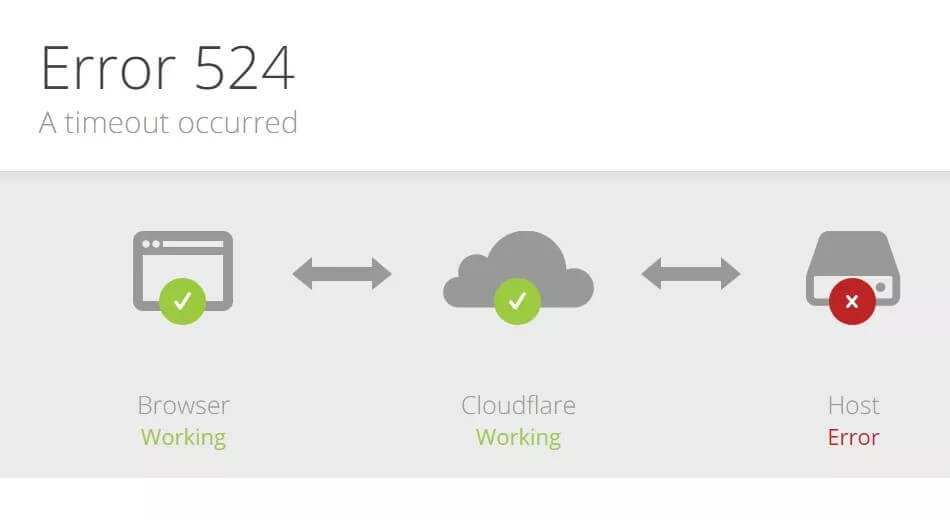
Error 524 Causes
Error 524 messages are seen in situations involving Cloudflare. The error means that Cloudflare established a connection to the server it's supposed to communicate with, but the server took too long to respond.
If you see this error while trying to access a website or a certain feature in an app, there’s little you can do as the visitor except notify the owner of the service or app. There are exceptions to this, however, as you’ll see below.
On the other hand, if you’re the owner of a website that’s receiving the 524 A Timeout Occurred error, there are a few things you can try to fix it.
How to Fix the 524 A Timeout Occurred Error
- Refresh the web page if you see the error in your browser, or shut down and restart the program if the Error 524 is seen there. This could be a temporary problem that a simple restart will fix.
- Completely uninstall the program and then reinstall it again by downloading the most recent version from the company’s website or installation disc.
- Some users have reported that this fixed their 524 error since it reestablished a connection to the server, but this method is probably only helpful if the 524 error occurs in a non-browser program, like an application that connects to a gaming server.
- If you get the error when using the Origin gaming platform, it could be related to restrictions built-in to your account. Child accounts are restricted; they don’t let you play online, communicate with friends, download games from the Origin store, and more.
- If this is the reason you’re seeing the error code 524, you have to log in to the child account to upgrade it to a full/adult account. But apart from changing the date of birth of the account holder, this is only possible once you’re no longer considered underage. You’ll be notified when the child account is eligible for an upgrade.
- Depending on the popularity of the website or service, the 524 error could be due to a sudden influx of visitors that the site wasn’t expecting, which could put a strain on the server resources, resulting in this timeout error.
Waiting it out is all you can do in this case.
Are You the Website Owner?
Follow these steps if you're the owner of the website or if you have the proper credentials to make server-side changes.
- Disable all your website plugins and then repeat the action that showed the Error 524 message. If this fixes the error, enable the plugins again, one by one, until you can pinpoint which one is causing the 524 A Timeout Occurred error.
- An increased server load due to a DDoS attack may be the cause of the 524 error, in which case you could enable DDos protection through Cloudflare.
- If the Error 524 message is due to your website suddenly getting more legitimate traffic, consider upgrading your hosting plan to accommodate the extra resources needed to serve that number of visitors.
- Move any long-running processes to a subdomain not proxied (gray clouded) in the Cloudflare DNS app. Any HTTP request that doesn't receive a response from the origin server for over 100 seconds (or over 600 seconds for enterprise customers) will be timed out and you'll see the 524 A Timeout Occurred error.
- Some Error 524 messages are caused by something out of your control. Contact your hosting provider and give them the error code, timezone the 524 error occurred in, and the URL that resulted in the error. They might need to check server logs and memory levels.