You’ll find WordPress plugins for adding virtually any functionality to your website. The variety of plugins is one of the biggest reasons why WordPress is the preferred CMS of millions of website owners — including hotel site owners.
To create and manage a hotel website, you’ll need a booking system. That way, guests can make reservations online at any time without needing to talk to a customer service agent.
There are two ways to start a hotel booking site on WordPress. The first option is to select a custom WordPress theme that is created for hotel sites. The other option is to select any WordPress theme you like and add booking functionality via a plugin.
It's a good idea to use a plugin because it’ll allow you to change your website theme whenever you want without affecting your booking system.
In this post, we have collected the best hotel booking system plugins that will help you get your hotel booking site up and running within minutes.
1. Booki
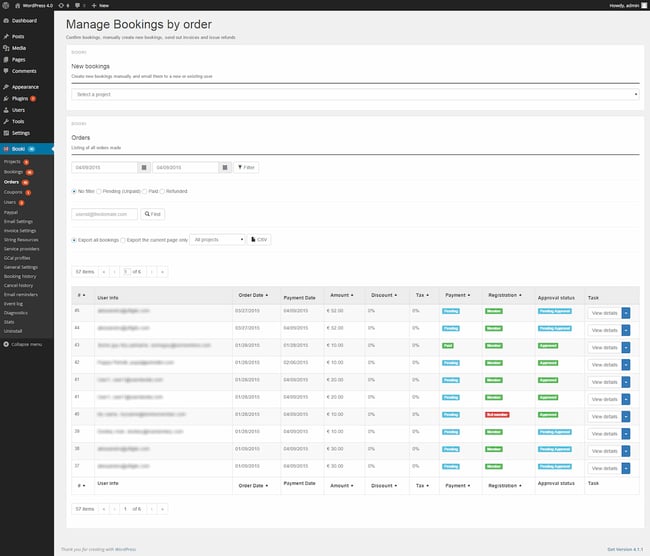
Booki is a complete booking calendar plugin that can do a lot more than just booking hotels. You can use this plugin as an appointment or reservation system, too.
This plugin will handle everything smoothly and ensure that your users' booking processes are handled from beginning to end, including cancellations. You can create an unlimited number of booking systems with this plugin.
You also have the option to take payment through PayPal payment express. Users can also choose to book now and pay later. You can set custom fields in the form and even attach coupons for special offers.
Pros
- Unlimited properties and providers
- Built-in reporting dashboard where you can see your stats
- Can set a “minimum notice” to prevent users from booking too soon
- Can create coupons to promote properties
- Short-code generator allows you to place a booking form anywhere on your WordPress website
Cons
- Does not sync with other online travel platforms like Airbnb
- Designed for experienced rental website owners, not beginners
Pricing: $29 one-time fee
2. WordPress Hotel Booking Plugin by MotoPress
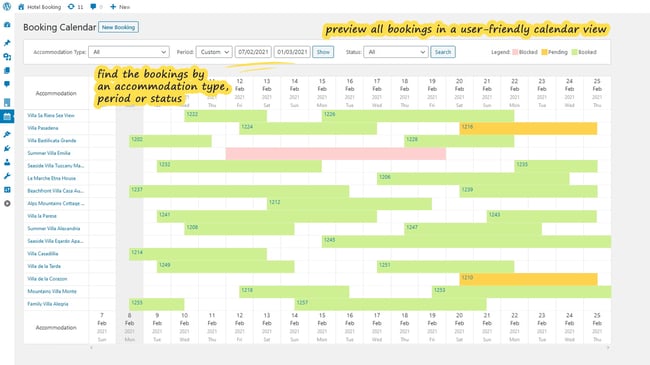 MotoPress’s hotel booking plugin is an all-in-one plugin for managing an unlimited number of bookings effortlessly. This reservation tool includes an online availability calendar, flexible booking rules, custom rates, seasonal rates, and transparent pricing with taxes and fees. You also have the unique possibility to sell extra services whenever you want on the website.
MotoPress’s hotel booking plugin is an all-in-one plugin for managing an unlimited number of bookings effortlessly. This reservation tool includes an online availability calendar, flexible booking rules, custom rates, seasonal rates, and transparent pricing with taxes and fees. You also have the unique possibility to sell extra services whenever you want on the website.
Hotel Booking conducts automatic synchronization with external online travel platforms so that you will never get overbooked. Hotel Booking features popular payment gateways, like PayPal, 2Checkout, Braintree, Stripe, and Beanstream/Bambora, so visitors can easily make reservations.
Pros
- Mobile-friendly property search form
- Can create custom fields on the search from
- Allows front-end visitors to book multiple properties at once
- Can create coupons to promote a property
- Paid integration with WooCommerce makes it a great choice for WooCommerce owners
Cons
- Advanced payment gateways must be purchased as an add-on
- Some users have reported a steep learning curve on the back-end
Pricing: $89 (Single Site); $149 (Unlimited Sites)
3. HBook

HBook is a customizable hotel booking system plugin that can handle the hotel room booking process from start to finish. This plugin comes with a calendar system for a streamlined process, and you can integrate PayPal to receive payments.
It works seamlessly with your theme, so that your booking form doesn’t look any different than the rest of your website. With its shortcodes, you can place forms and calendars anywhere on your site, giving you more chances to convert users.
Pros
- Can set custom fields on the booking form
- Discounts and coupons available to promote properties
- Can offer extra services at an additional charge to customers
- Can automatically set fees for each reservation
- Well-established plugin with a long history of use and high ratings across the board
Cons
- Additional payment gateways must be purchased individually
- No filtering option for properties
- Users can’t book multiple properties at the same time
Pricing: $59 one-time fee
4. VikBooking
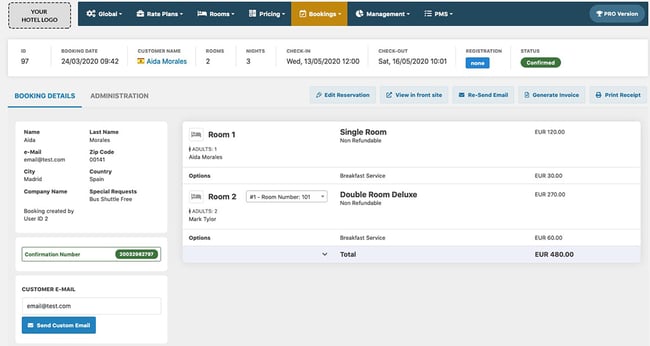 Another powerful WordPress plugin, VikBooking offers an advanced booking system with real-time availability of rooms. With this plugin, you can manage rooms, room types, capacity, hotel rates with different date ranges, and advanced payments.
Another powerful WordPress plugin, VikBooking offers an advanced booking system with real-time availability of rooms. With this plugin, you can manage rooms, room types, capacity, hotel rates with different date ranges, and advanced payments.
Unlike some of the other options on this list, you can download VikBooking directly from the WordPress plugin library in your admin panel. There’s no need to download the plugin’s files and upload them manually. So if you’d like to save a little bit of time, this is a great choice for you.
Pros
- Can install directly from the WordPress admin dashboard
- Can create different room types
- Availability calendars make it easy to see which properties are available
- Can set different pricing models: per day, per occupancy, and so on
Cons
- Important features such as seasonal rates and booking restrictions are only available on the paid version
Pricing: Free; Premium version available for a one-time fee of €140 (with optional renewal)
5. WP Booking System
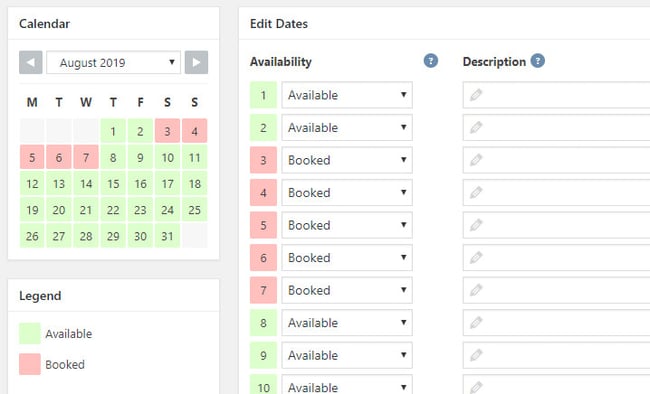
With the free WP Booking System plugin, you can create a booking calendar and form that suits your business. This plugin offers the option to create a shortcode, so you can place the booking system wherever you'd like on your website.
WP Booking System comes with a premium version as well with unlimited booking forms and calendars.The premium version includes a display with multiple months and a complete customization option to change the appearance to complement your website.
Like VikBooking, WP Booking System can be downloaded straight from the admin dashboard, making it a great choice if you’d like to waste no time manually uploading a plugin.
Pros
- Can install directly from the WordPress admin dashboard
- Fully customizable booking form with personalized form fields
- Can create shortcodes and insert the form anywhere on your website
- Dedicated Gutenberg block makes it the best choice for those using Gutenberg
- Good fit for the beginner hotel website owner because of its low buy-in
Cons
- Most important features, such as customizable colors and booking notifications, are only available on the pro version
Pricing: Free; Premium version available for $49 (1 Website); $79/year (5 Websites); $159/year (Unlimited Websites)
6. ARB Appointment Reservation and Booking Plugin
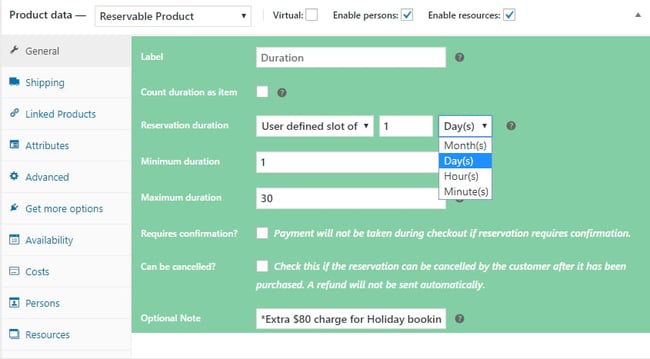
ARB is another complete and easy-to-use booking plugin for WordPress that creates different types of booking systems. Your customers can have a look at the calendar to see what is available when making their reservations. Once the process is complete, both the admin and the user will get email notifications. It works seamlessly with WooCommerce.
ARB offers a 100% money guarantee. You can try it on your hotel website for a trial period, and if it doesn’t work for you, you can request a refund.
Pros
- Can set special pricing for seasonal or promotional reasons
- Can send email notifications to clients about their booking
- iCalendar file is automatically sent to clients
- Filters available on the backend to easily look through your properties
- User accounts available so that customers can self-manage their bookings
- All WooCommerce payment gateways available through the plugin
Cons
- Calendar add-on must be purchased separately
Pricing: $58 one-time fee
Use a Hotel Booking Plugin on Your WordPress Website
With a hotel booking plugin, you can efficiently manage bookings for your hotels, apartments, or other rental properties. This type of plugin can also help provide a better experience for your customers since they can make and manage their reservations online. By offering a better user experience on your site, you guarantee that customers will continue booking with you.